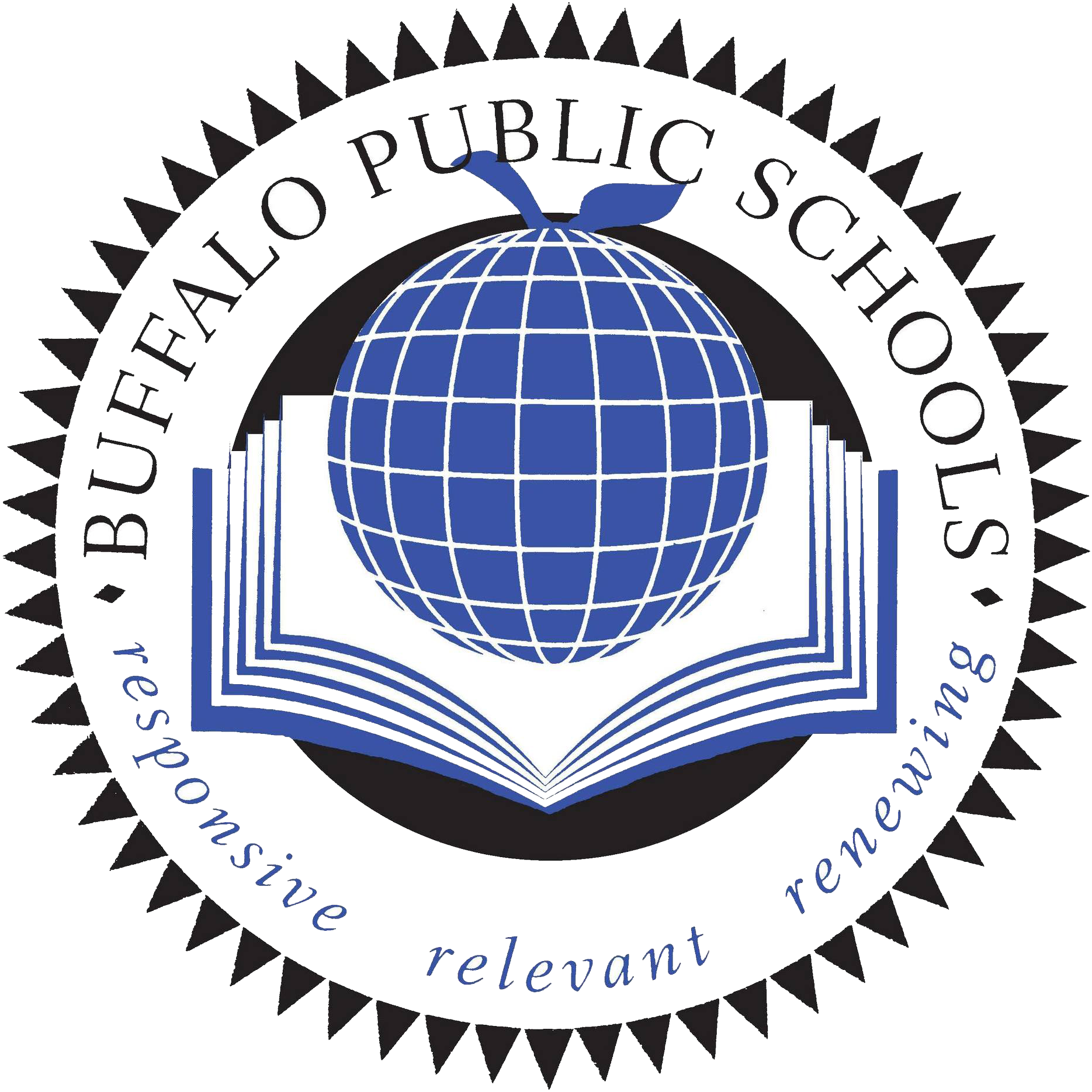3D Design Softwares
There are many free CAD softwares that are available for both teachers and students to use, ranging from basic to advanced levels. This is a list of available free programs that are either web based or available for download.
Design softwares operate in generally the same fashion.
Tinkercad is a teacher & student favorite in BPS. This is a web based design software that is easy to use and gets great results. This is comes recommended for teachers and students who are unfamiliar CAD softwares. Highlights included built in tutorials on how to use the program.
Makers Empire makes innovative 3D solutions for schools, allowing K-8 teachers to integrate 3D design and printing into their teaching practice effectively and efficiently. Our complete 3D solutions include 3D software, high quality teacher resources, professional development and training, and ongoing support, and can be bundled together with 3D printing hardware. With Makers Empire, teachers can confidently harness the full potential of 3D design and printing to teach important STEM concepts, design thinking and 21st century learning skills.
Fusion 360
Free for Students and Teachers- Fusion 360 would have to be downloaded to computer by computer admin.
Located on student desktops: SketchUp, formerly Google Sketchup, is a 3D modeling computer program for a wide range of drawing applications such as architectural, interior design, landscape architecture, civil and mechanical engineering, film and video game design. Wikipedia
Revit software is specifically built for Building Information Modeling (BIM), empowering design and construction professionals to bring ideas from concept to construction with a coordinated and consistent model-based approach. It includes the functionality of all of the Revit disciplines (architecture, MEP, and structure) in one unified interface.
Design and shape the world around you with the powerful, connected design tools in AutoCAD software. Create stunning 3D designs, speed documentation, and connect with the cloud to collaborate on designs and access them from your mobile device.
Meshmixer is state-of-the-art software for working with triangle meshes. Do you need to clean up a 3D scan, do some 3D printing, or design an object that fits something else? Meshmixer can help. Think of it as a sort of "Swiss Army Knife" for 3D meshes. Optimal use for Meshmixer in BPS is to add supports to overhangs in models (so they do not fall over while printing.)