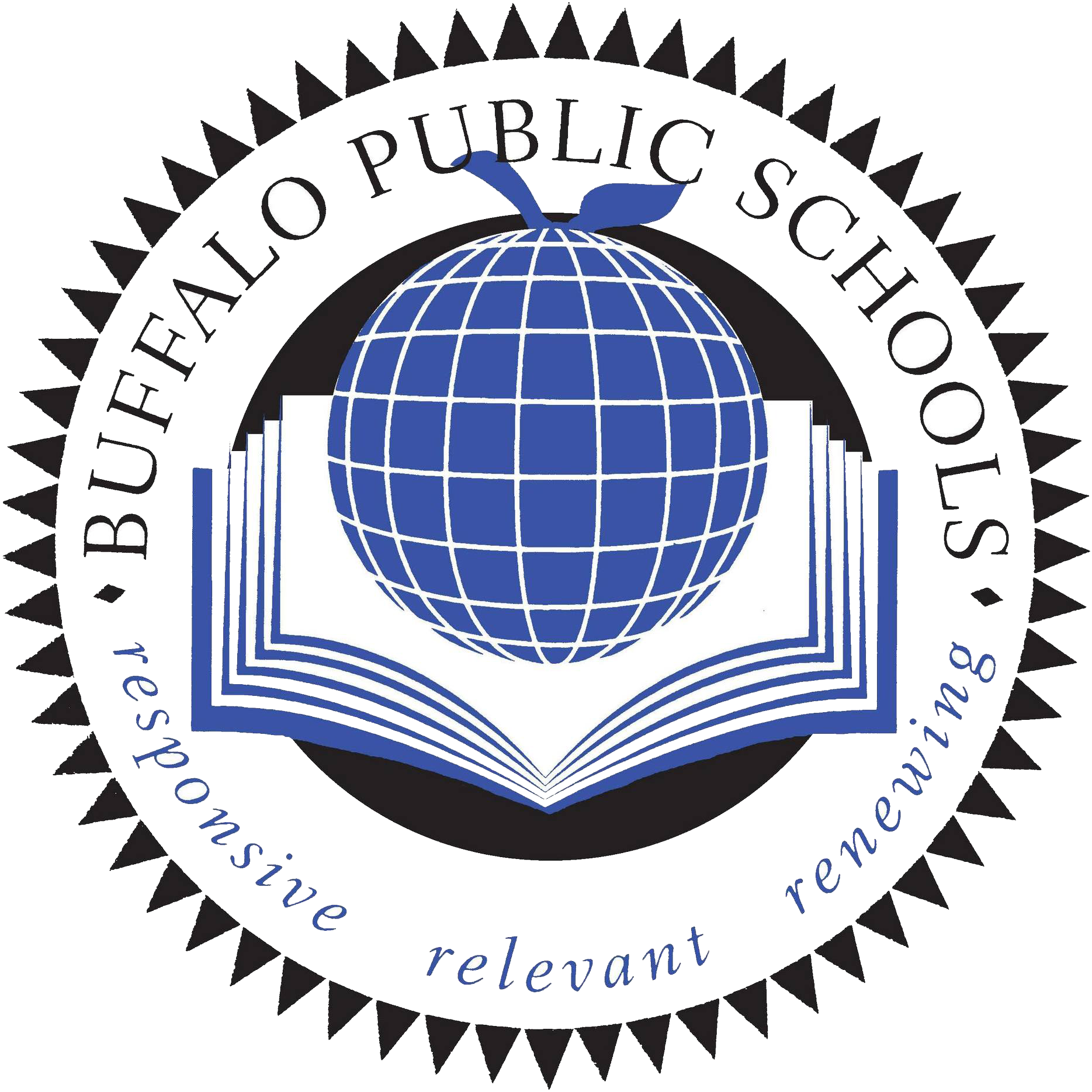Remote Learning Resources | Parents, Families & Students
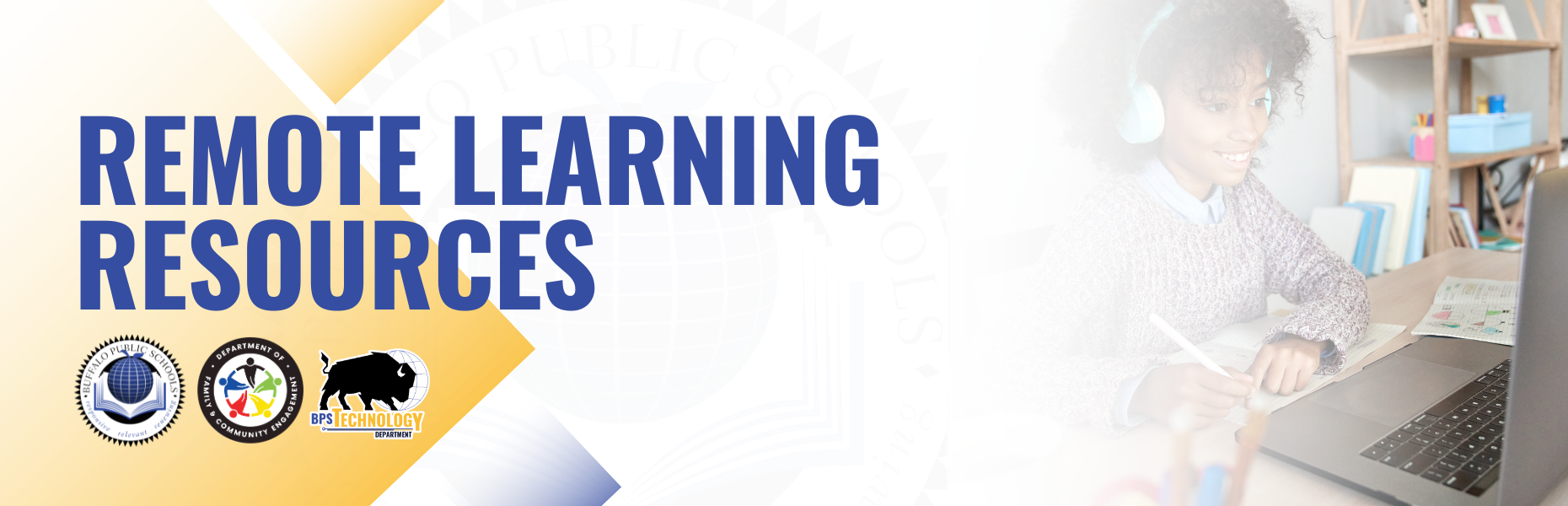
Please use the links and videos to navigate through our e-Learning Resources. These will help parents, families & students during remote instruction or snow days.
A student's first step during remote instruction is to go to Schoology and find their Teacher's Teams Link at the beginning of the day.
Schoology

An online learning system that provides access to curriculum, content, resources and teacher communicate in real time.
Schoology | Helpful Videos:
Student Help
Parent/Guardian Guidance
Clever

Sign-in to Clever just once for access to all BPS apps. Once signed-in, students will see icons to applications.
Clever | How Do Students Login ?
Microsoft Teams

Teams is a collaboration platform for chat, video calls, file sharing, integrated with Microsoft 365.