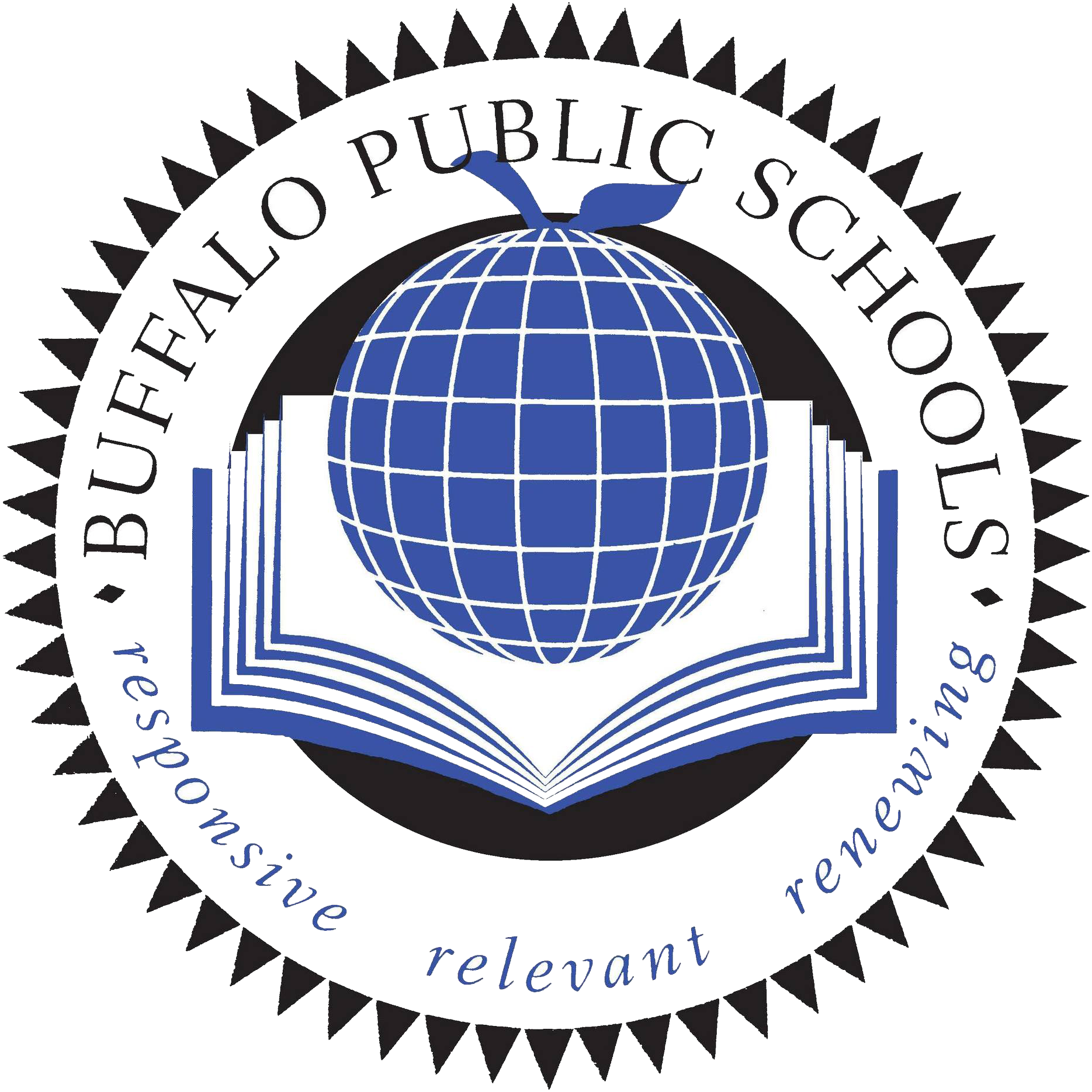Lost or Stolen BPS Device Procedures & Fees
Student Device | Damaged/Lost or Stolen
BUFFALO PUBLIC SCHOOL DISTRICT POLICY - REPORTING LOST OR STOLEN DISTRICT ISSUED STUDENT DEVICE
Fees & Insurance
Breakage is very difficult with the new HP devices and an evaluation of the HP device at the CITT is required for a fee assessment. HP breakage will not be automatically waived the first time. Breakage will be charged as per table below.
*BPS student devices belong to Buffalo Public Schools and are provided to students following the guidelines outlined in the BPS Acceptable Use Policy agreement.
Accidental Breakage
1st repair fee waived for both iPad and Dell laptops, HP laptops must be evaluated prior to fee waiver.
2nd and subsequent repair cost is $25.00
Intentional Breakage
75% replacement fee of the device is $412.00
Device Chargers (Power Cord Replacement)
PLEASE NOTE: Student replacement devices do not come with a replacement charging cord. Without purchased device insurance the replace fee is:
For iPad devices, the replacement cost for a charger is $30.00.
For laptop devices, the replacement cost for a charger is $35.00.
Lost Device
Loss must be reported to the school building immediately so that the IT Department is contacted.
If it is determined that the device was not reported within past 10 days the family will need a police report and $100.00 fee
****** Family-Funded INSURANCE Options ****
Staff Device | Lost or Stolen
Please follow these steps to report your lost/stolen staff laptop or tablet:
Immediately notify your Supervisor/Principal
Report the incident to the Police and file a Police Report
Obtain a copy of the written Police Report
Complete an IT Team Dynamix Work Ticket (Problem Type: Equipment, Purpose: Equipment Lost or Stolen) reporting the theft and attach a copy of the Police Report.
* Please note, any request for a replacement device is dependent on additional approval from the IT department, as well as compliance with providing a copy of a Police Report in the IT work ticket, which is reviewed by the Audit Department. Contact the IT Help Desk if you have any questions with the ticketing process.
Related Files
Tips On Protecting Your Laptop or Tablet From Theft
Bring Devices Indoors. Whenever you take your laptop or tablet home from work, keep it inside your home, not in your vehicle. If you must leave it in your car, hide it from view, such as in the trunk or under a seat.
When leaving your device at your office or desk, lock it in a drawer or cabinet rather than leaving it out, even if the room is locked.
Carry your device in a non-descriptive bag, briefcase, or case to avoid drawing attention from potential thieves.
Turn off automatic password logins, so if your device is ever stolen, unauthorized users can’t easily access your accounts.