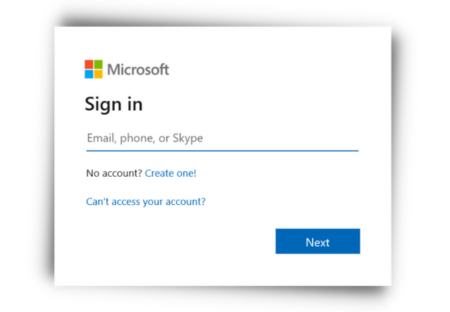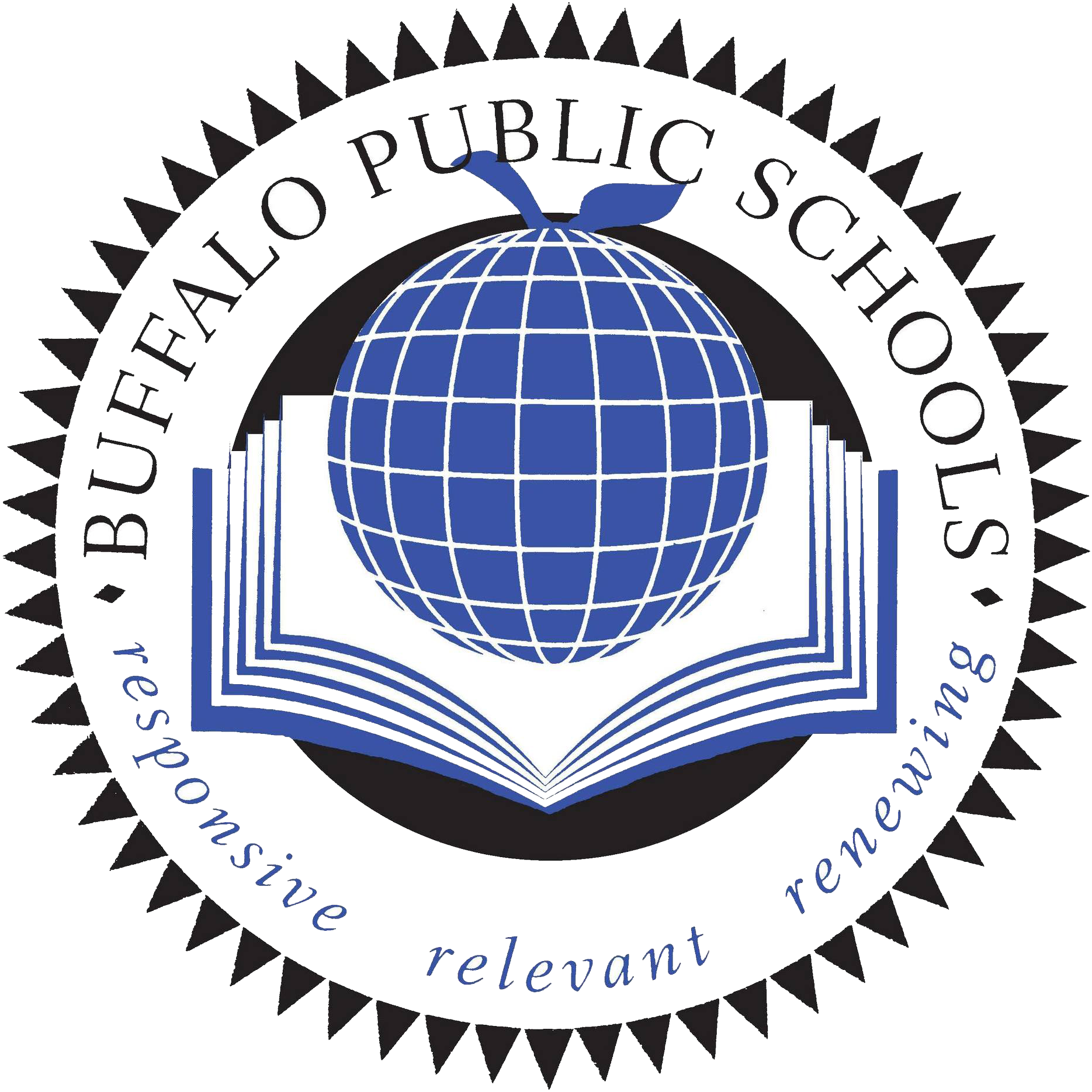Student Technology Sign In Procedures
Due to recent security updates, there have been some changes to student log-in procedures to Schoology, Microsoft 365, Teams and Clever. Students will now be asked to log-in using their district email address, which begins with 's-' and ends with . Students who do not know their email address can find it in Schoology using the directions below. Students who are unable to access their email address in Schoology should contact their teacher directly.
How to find student's *new* email address
Signing in to Microsoft 365
Signing in to Schoology