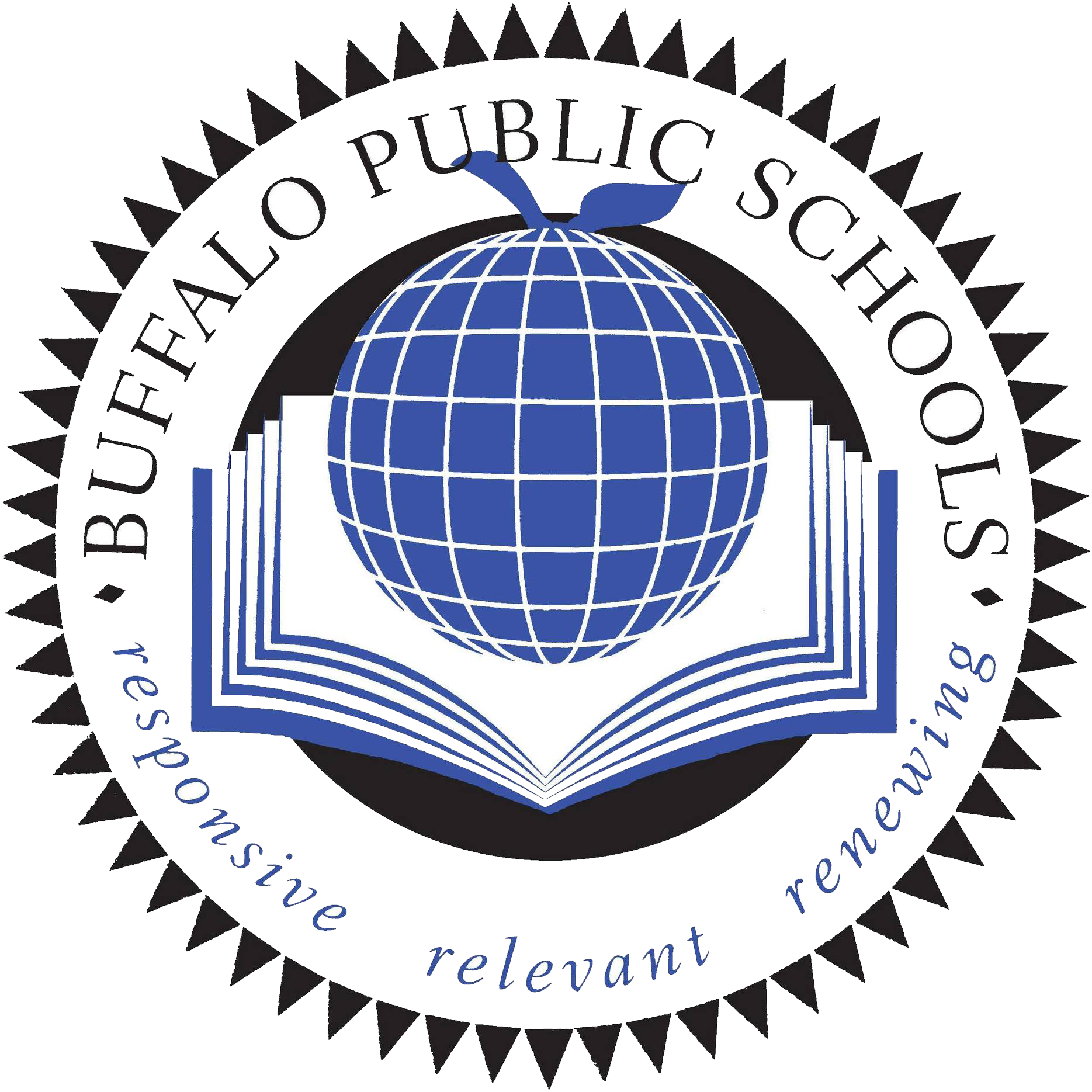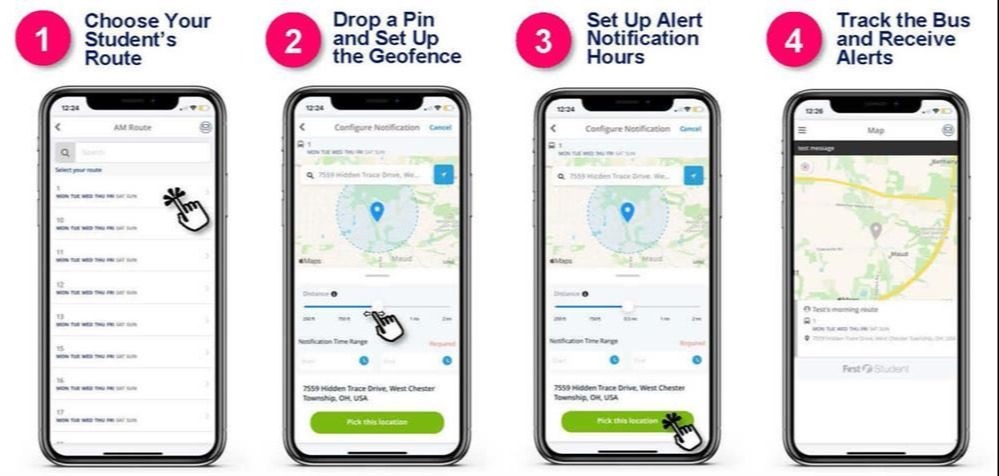FIRSTView
Track your child's bus in real time.
In order to access the FIRSTview app your child must be routed on a yellow school bus.

The FIRSTview bus tracking app gives families direct access to the status of their school bus. Families and students can see where their bus is on the route and set email and push notifications that alert families when the bus is a specific distance from their stop.
What is the FIRSTview App Video
How to Download and Set Up the FIRSTview App Video
FIRSTview Bus app
The FIRSTview bus tracking app gives you direct access to bus information:
Know where the bus is
Get alerts when the bus is nearby
District notifications about delays or changes
Parent support
Multiple kids … one app
You can download the FIRSTview app and start using it to track your student's bus. The app is available from both the Apple App Store and on Google Play . Please refer to your introductory email or call your school for the district code.
Instructions in English, Spanish and Russian. Please note that if you set Distance Alerts, you might want to consider late starts when setting your timeframe for receiving alerts.
If you need assistance with the app, FIRSTview provides a dedicated customer support team Monday through Friday to assist you:
Call toll-free 888-889-8920 from 7:00 am ET to 5:00 pm ET
Email Customer Support at support@firstviewapp.com
Use the in-app “✉” button (right corner) to provide feedback